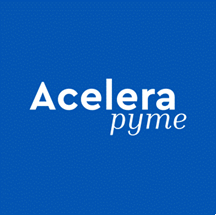Have you ever wanted to share a spreadsheet with your team so everyone can work on it simultaneously?
Google Sheets is the solution!
Have you ever wanted to share a spreadsheet with your team so everyone can work on it simultaneously?
Google Sheets is the solution!

- What is Google Sheets for?
Google Sheets es el sistema de hojas de cálculo de Google que permite crear, editar y compartir los documentos en línea de manera gratuita.
Es muy útil para almacenar tu información en la nube y colaborar en tiempo real con tu equipo.
Google Sheets is Google's spreadsheet system that allows you to create, edit and share documents online for free.
It is very useful for storing your information in the cloud and collaborating in real-time with your team.
- How to create a spreadsheet with Google Sheets?
- Access to Google Sheets
Open your browser and visit the page https://docs.google.com. Remember that you will need to sign in with a Google account to access it.
- Create your spreadsheet
Select the 'Blank document' option if you want to create a spreadsheet from scratch or choose one of the templates provided by Google.
- Complete the spreadsheet
Enter all the information you need into the spreadsheet. Don't forget that you can apply any format you prefer and add charts and tables to make it more visual.
- Share it with your team
At the top, select the document's visibility options. You can choose for anyone with the link to access and edit it.
Isn't it simple?
Discover new ways to digitize your business tasks at Acelera pyme!